Earning and Spending Points
Remember you must be logged in to your store account to use rewards.
or
Follow Guide Below
Important: Effective 2/7/2024 points now have a 6 months expiry. So be sure to use your points throughout the year! Reminders will be sent, so make sure to always check junk/spam folders and move any communications from us to your allowed senders list in your preferred email provider.
Click on the green bubble at the bottom left of most pages to access your rewards. This app is entirely where your rewards are managed now. This bubble does not show at the checkout or account screens. So apply your points before checking out. Follow the examples below. Sign in and Click All Rewards
Please note: The below images are only screenshots of a test account to give you a visual guide to follow.
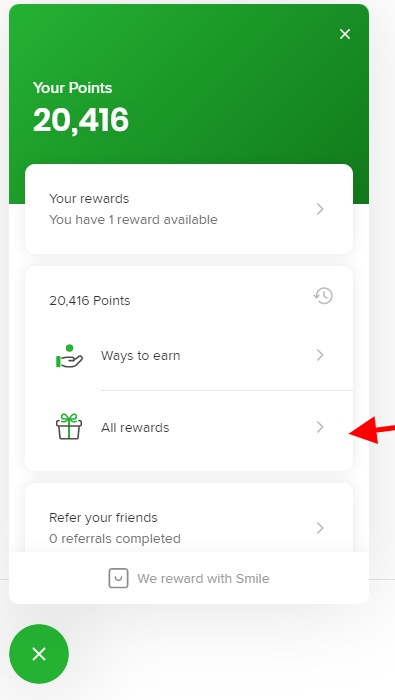
The store credit rewards convert to store credit on your account and will stay there until you manually apply them to an order. The benefits of store credit are that they can be used in conjunction with active coupon promotions, and they stay on your account, meaning that if we ever discontinue the rewards program these will remain available to use.* With store credit you also do not need to copy or paste any discount code at checkout, you will see your store credit when you get to the payment method section already checked to use. You can uncheck this if you plan to accumulate more before using on another purchase. That is another benefit of the store credit redemption, that you can keep adding to your credit balance to save big.
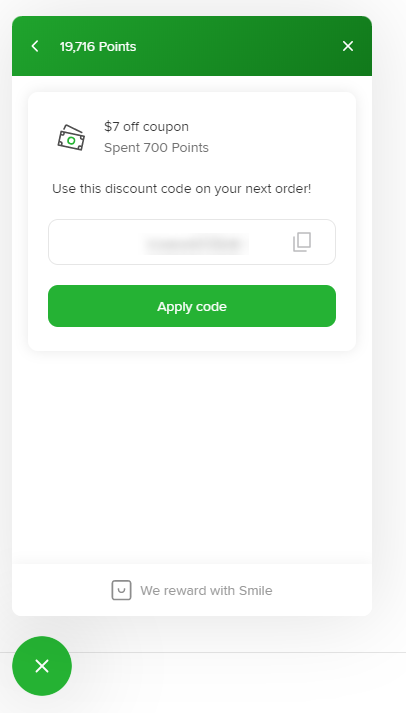
*It is at our sole discretion to discontinue this program at anytime. Though we have no plans to ever do so, this is mainly a standard disclaimer that it is your responsibility to use up any rewards you have accumulated on your account. If rewards are ever discontinued, we would give ample time and multiple notifications to redeem your existing balance.
